KeyBoard Shortcuts that everyone must know
General Shortcuts
- Win + prt
- Win + d
- Win + e
- Win + l
- Win + m
- Win + p
- Win + r
- Win + s
- Win + x
- Win + shift + m
- Win + shift + (1-9)
that is pinned in the taskbar in that position
- Win + tab
- Win + Ctrl + b
- Win + "+"
- Win + "-"
- Win + .
- Win + escape
- Ctrl + a
- Ctrl + c
- Ctrl + v
- Ctrl + d/Delete
- Ctrl + r or f5
- Ctrl + x
- Ctrl + z
- Ctrl + shift + delete
- Alt + f4
File Explorer Shortcuts
- Alt + d
- Ctrl + e
- Ctrl + f
- Ctrl + n
- Ctrl + w
- Ctrl + Shift + e
- Ctrl + Shift + n
- Alt + p
- Alt + Enter
How to create a shortcut for a file
Right click on the file and select create shortcut
shortcut will be created in that folder. Now you can paste that shortcut anywhere to easily access the main file.
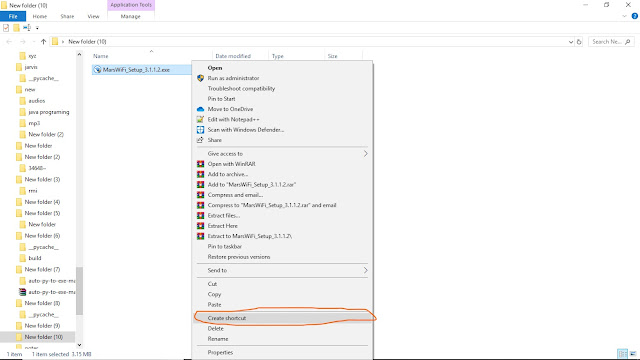
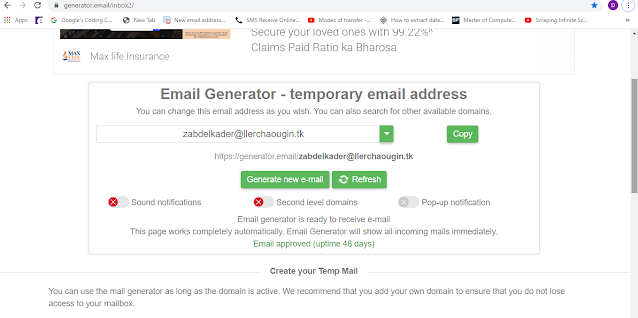

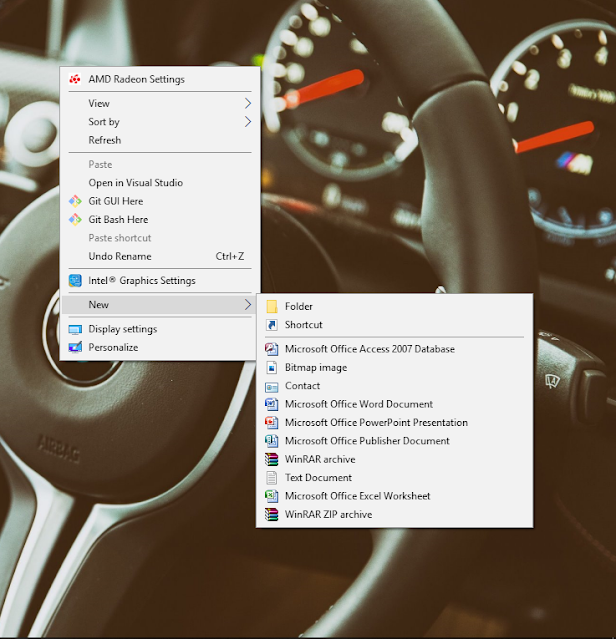
Comments
Post a Comment