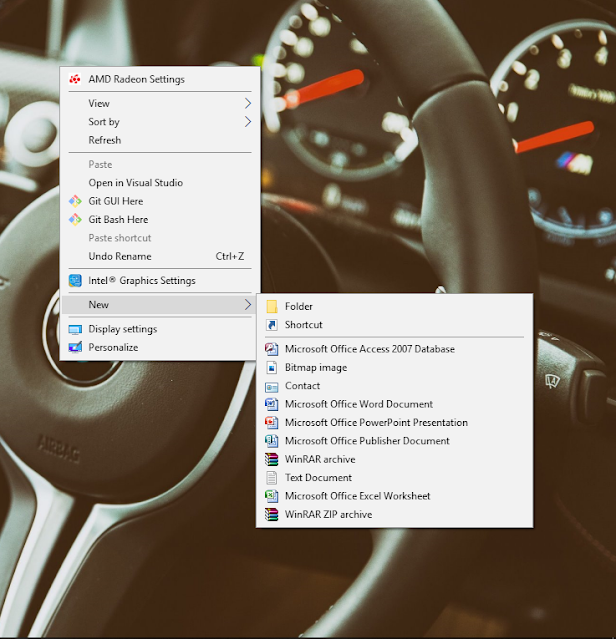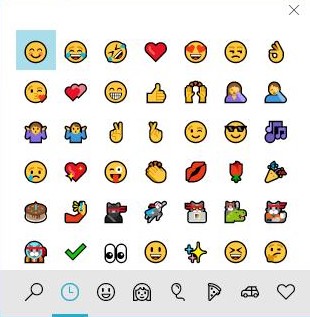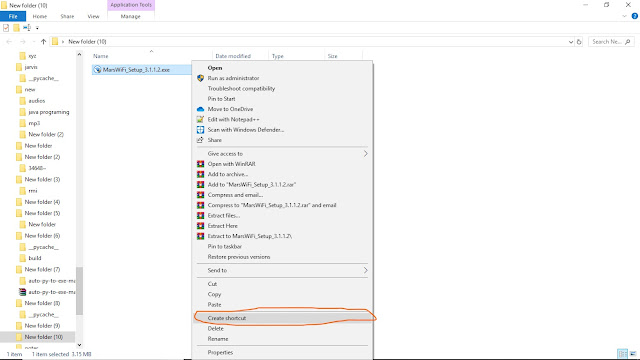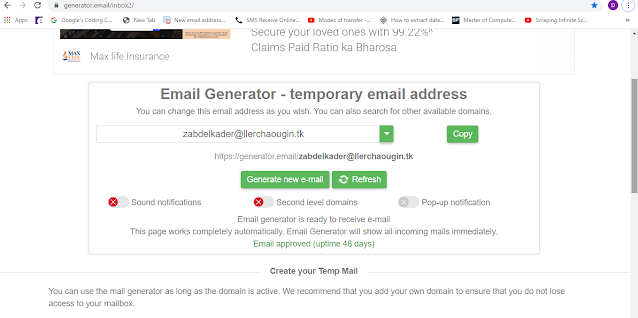How to make a folder completely hidden
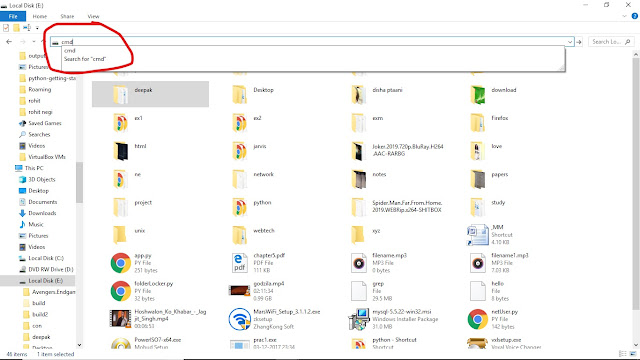
Through this trick your folder will not be shown even after you have enabled the show hidden files. Go to the location where your folder is present Now click on the address bar and type cmd in it and press enter Now type the command attrib +s +h folder_name To make the folder visible again type the command: attrib -s -h folder_name Now your folder will get visible again.